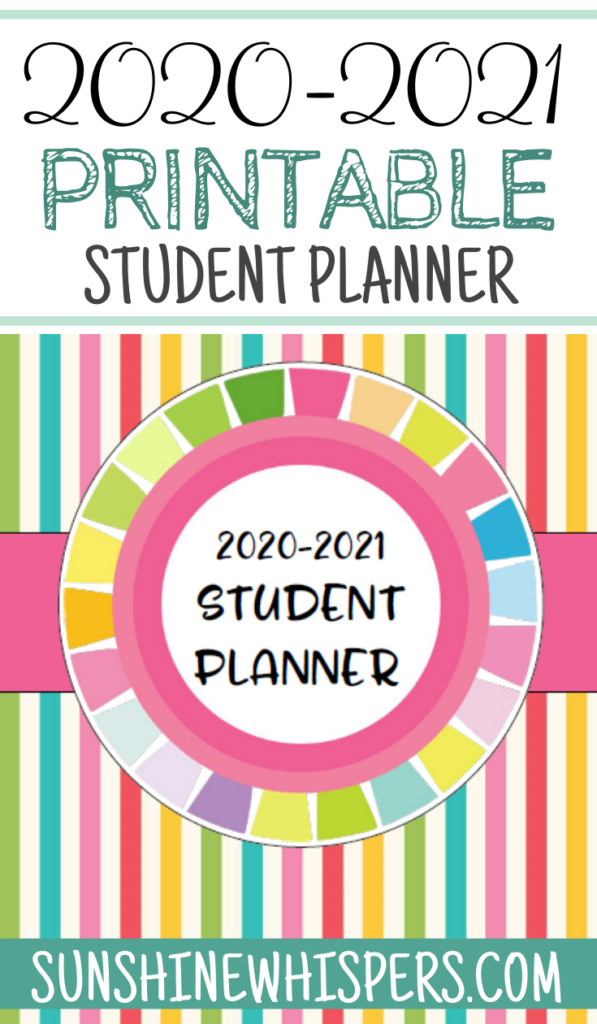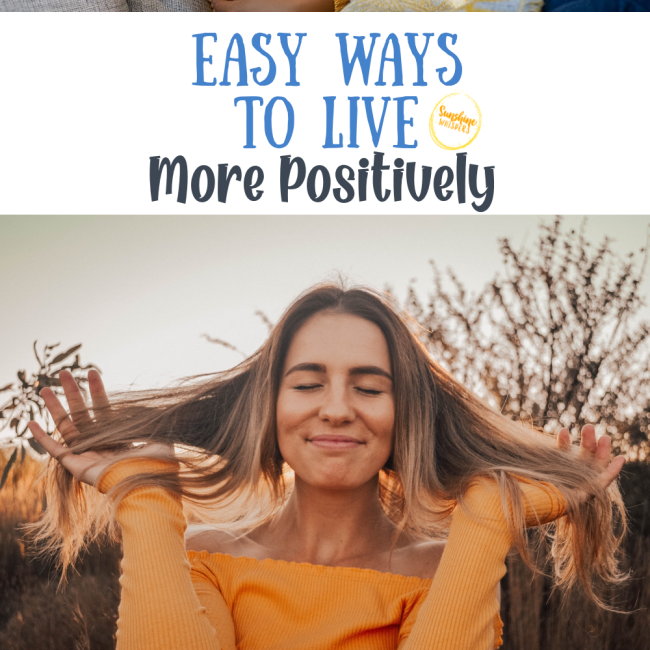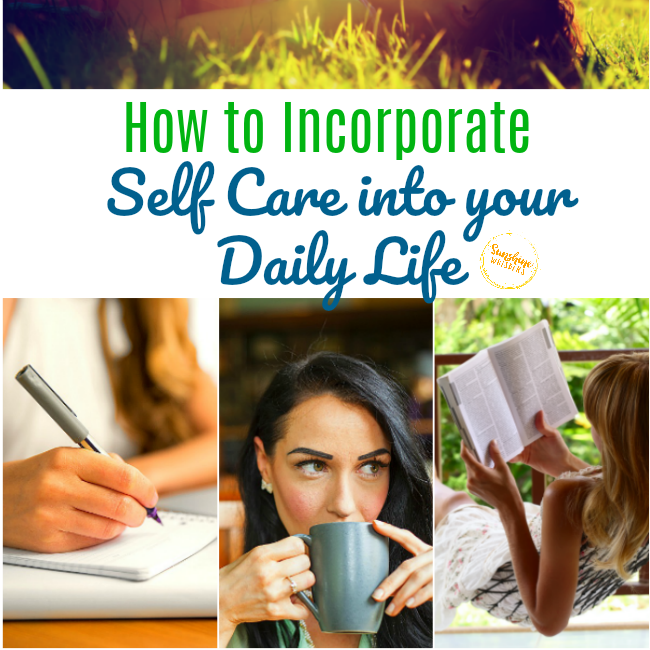11 Awesome Google Meet Tips for Kids
11 Awesome Google Meet Tips for Kids
These Google Meet Tips For Kids will help ensure your child is comfortable enough to participate in online meetings and gives great ideas for how to make online fun!
Social distancing can be challenging for adults and kids too. One way to stay connected to those we love right now is through video chat programs like Google Meet or Zoom.
It provides an opportunity for Grandma and Grandpa to see the kids and interact with them too. Your son can show off his latest refrigerator art, your daughter can sing them a song, and the whole family can play bingo together.
More and more, schools are deciding to go back virtually this Fall. For now, distance learning is part of the new normal and we are all working at lightning speed to adjust. Thankfully, Google’s Meet app is recreating classrooms for teachers virtually. Teachers can’t see their students in real life, but they can meet face to face with Google’s realtime video chat platform.
If you’ve been using video chat apps like Google Meet with kids, you have probably noticed it’s not perfect. One big complaint parents and teachers have about video chatting with kids is combating bashfulness. How do you get shy kids to talk on Google Meet or other video apps? How can you get them to jump in and interact with their family, their teachers, and friends?
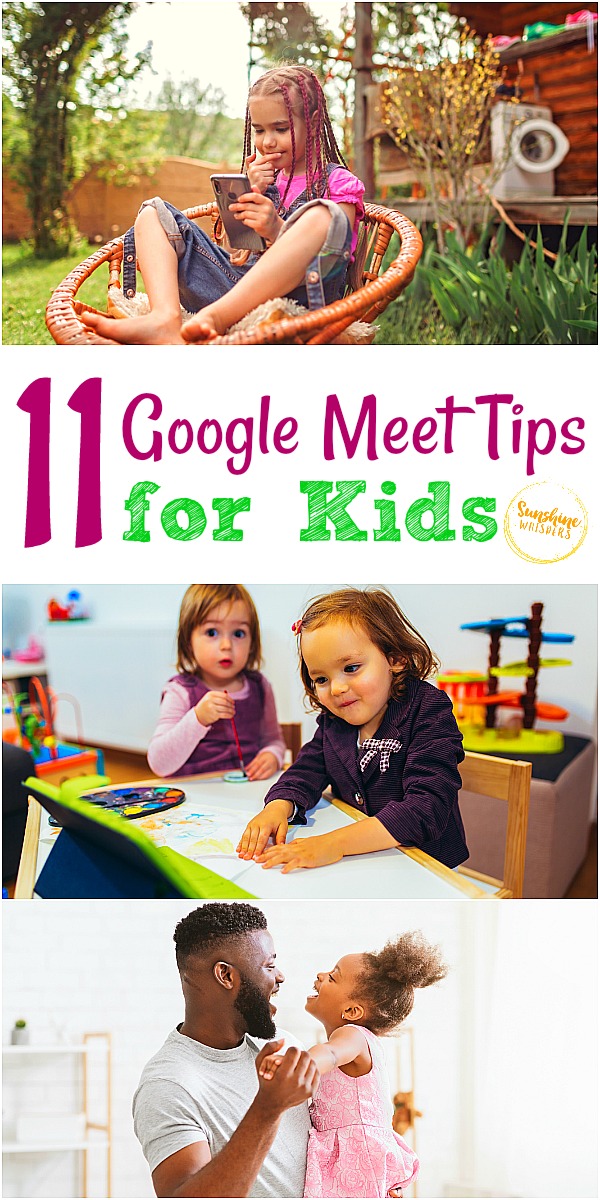
Here are some helpful tips for getting kids to interact and speak out while using Google meet:
1. Give kids the floor
In a video chat setting with adults, kids can feel timid and shy. Sometimes when adults are talking children can feel afraid to speak up. To combat this, give kids an opportunity to share whatever is on their hearts and minds at the beginning. Letting kids start by talking about whatever they want without asking too many questions is a great way to get them to speak up.
2. Don’t sign off first
Give kids a few extra minutes at the end of the chat to share anything they might have forgotten and let them say goodbye. Someone wise once said, when hugging a child, don’t be the first one to let go because you never know how much they need it. Giving kids extra time to share at the end of a chat session works the same way.

Keep Track of everything school this year with this amazing printable school planner!
3. Don’t invite a large group
A big family video chat with lots of people can be overwhelming, especially for young children. Google Meet can host 30 people in one chat, but that’s not necessarily a good idea with kids. Try starting with just a few loved ones in your Google Meet. Once your children are comfortable, you can invite more friends and family.
4. Prepare some topics beforehand
Having questions ready or fun topics of conversation can help get kids talking when they start to feel shy. Try making suggestions like: “Can you tell Grandma what we did today?” or “If you could be a superhero, who would you be?” You can also remind them of the memories they share with people in the chat to help them feel more comfortable, like a trip you took together or how they both love pizza. After all, who doesn’t love pizza?

5. Play with camera filters.
Try a silly filter from SnapCam or Snap Chat filters for Google Meet. These fun apps can transform your kids into teddy bears, dragons, and princesses or just add effects to the screen like rainbows, stars, or hearts. Before you know it, even the most bashful children will be giggling as they surprise their aunts and uncles with goofy faces and filters.
6. Play Kahoot!
Kahoot is a fun trivia-style learning game for kids you can play using video chat services like Google Meet. It’s a great way to spark conversation and get kids invested in your video chat meeting.

7. Take a virtual trip together
There are many places offering free virtual field trips right now, so take advantage and go on a family vacation from your living room! You could visit a famous landmark, museum, or the zoo with your extended family and friends. It’s a fun way to get everyone talking and keep kids engaged in your Google Meet.
8. Have a dance party!
Turn up the music and dance with your kids! We could all use a little extra movement right now and dancing is a great way to relieve stress and get everyone smiling. For even more fun, let your kids choose songs and pick some of your old favorites to introduce them to as well.

9. Read aloud
There are lots of special memories to be made, even as we social distance in our own homes. Have Grandpa or a favorite aunt choose a book to read aloud to your kids. This is a great way to keep Google Meet chats small and intimate for shy kids while still spending quality time with loved ones. You could make it a weekly routine or switch family members, so everyone can get in on the fun. As an added bonus, you’ll be helping your kids fall in love with reading as they connect with loved ones across the distance.
10. Tell your favorite jokes
Now’s the time to let those Dad jokes shine! One way to bring shy kids out of their shells is by making them giggle. Share your best jokes and you’ll all be smiling together. Don’t forget to let your kids tell their own original jokes too, they might surprise you with how clever they can be.

11. Smile and have fun
Keep it light and avoid discussing any serious or frightening topics. Soon your kids will learn that everyone is still the same, even on a screen. In the end, it’s about having fun together and sharing your love and friendship no matter where you are.
Remember, social distancing doesn’t mean we have to be isolated from family and friends. Video chat apps like Google Meet might take some getting used to for you and your kids. In the end, it’s a great way to connect with your loved ones and spend quality time together while staying safe.
I hope these tips for using Google Meet with kids will help you make some wonderful memories and have lots of fun together virtually. Do you have a tip for connecting with Google Meet? I’d love to read about your ideas in the comments, so don’t forget to share!
Check Out These Back To School Resources Too!
- How to get your kids excited about school
- Help Your Kids With Distance Learning This Year
- How kids can build community during times of isolation
- Set up a great homework command center!
- Tips for how to use your public library to help your kids in school
- Easy ways to get more involved at school this year
- Get to Know Your Child’s teacher with these simple tips